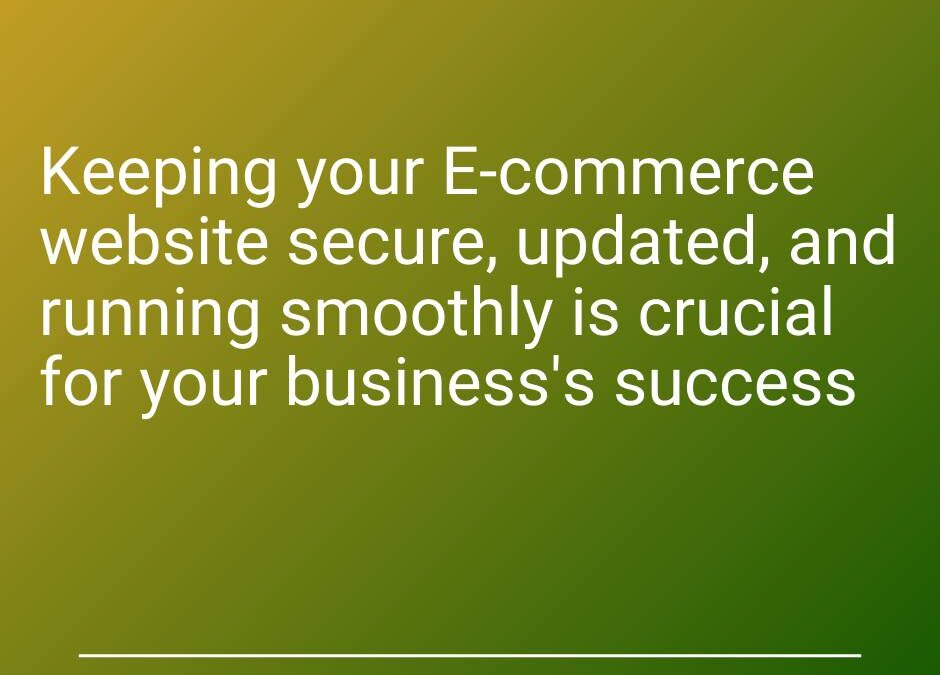Running an e-commerce website is a big job, and keeping it secure, up-to-date, and working well is super important. Here are some simple steps to help you make sure your site is always in top shape.
1. Do Regular Security Audits
Why They Matter
Think of security audits as regular check-ups for your website. They help you find and fix any weak spots before bad guys can exploit them. This is key to protecting your customers’ data and keeping their trust.
How to Do Them
- Schedule Them Regularly: Decide on a routine, like once a month or every quarter, to check your website’s security.
- Use Tools: There are lots of tools out there that can automatically scan your site for problems.
- Get Help if Needed: If you’re not a tech expert, consider hiring someone who is. Professionals can do a thorough job.
2. Update Your Software and Plugins
Why It’s Important
Keeping everything updated is crucial because old software can have security holes that hackers love to exploit. Updates often include fixes for these problems and also bring new features.
How to Stay Updated
- Turn on Automatic Updates: If possible, set your CMS (like WordPress) and plugins to update automatically.
- Check Regularly: If automatic updates aren’t an option, make it a habit to check for updates yourself.
- Clean Up: Get rid of plugins you’re not using. They can be security risks if left outdated.
3. Backup Your Data
Why You Need Backups
Imagine losing all your website data overnight – that’s a nightmare for any business. Regular backups mean you can recover quickly if something goes wrong.
How to Backup
- Automate It: Set your site to back up automatically. This way, you won’t forget.
- Multiple Locations: Keep copies of your backups in different places, like in the cloud and on an external hard drive.
- Test It: Occasionally, check that your backups are working and can be restored if needed.
4. Optimize Your Website Performance
Why Speed Matters
A slow website can frustrate customers and make them leave. Fast loading times keep your visitors happy and more likely to buy something.
How to Speed Up Your Site
- Use a CDN: A Content Delivery Network helps deliver your site’s content quickly, no matter where your users are.
- Optimize Images: Make sure your images are compressed so they load faster but still look good.
- Reduce Elements: Fewer elements on a page mean faster load times. Simplify where you can.
- Enable Caching: This saves some data on your users’ devices, so they don’t have to load everything from scratch each time they visit.
Conclusion
Keeping your e-commerce website secure, updated, and fast isn’t just for tech experts. With a few simple practices, you can make sure your site is safe, efficient, and always ready for your customers. Regular security checks, keeping your software updated, backing up your data, and optimizing your site’s performance are all steps you can take to keep your business running smoothly. By staying on top of these tasks, you can focus more on growing your business and less on worrying about technical issues.
EcommerceSecurity #WebsiteMaintenance #DigitalSecurity #WebsiteOptimization #CyberSecurity #BackupYourData #SoftwareUpdates #WebsitePerformance #SecureEcommerce #WebDevelopmentTips